Staying Safe Online
Each year thousands of Canadians fall victim to cyber fraud and online scams. As these scams grow more sophisticated, it’s important that we all do what we can to stay safe online. OCU has important safeguards in place to protect you and your information. There are also things that you can do today to protect yourself. We all play a role in the fight against financial crime.
If you’re a victim of fraud or identity theft
- Call us immediately at (250) 495-6522 or visit the branch
- Cancel your credit cards and call your credit card provider
- Change your online passwords
- Notify law enforcement
If you think you’ve been targeted by an email scam or other fraudulent activity, report it to the Canadian Anti-Fraud Centre, through its website at www.antifraudcentre.ca, or by telephone at 1-888-495-8501.
Account Security and Risk
Section five (Account Security and Risk) of our Personal Account Contract Terms and Conditions outlines steps that our members must take to keep their account secure.
Protection and Management of Passwords:
Members are required to safeguard the provided password for accessing their account online.
They must maintain the secrecy and confidentiality of their password at all times.
Changing the password as per the credit union’s instructions or when authorized users change is mandatory.
Liability and Account Protection:
Members are held fully responsible for any transactions made using their password, including those by household members.
Even if shared for third-party services, members are accountable for their password’s use.
Reporting Lost or Compromised Passwords/Cards
Immediate notification to the credit union is required if unauthorized access to the password is suspected or confirmed.
Prompt communication to the credit union is mandatory if the password becomes accessible to anyone else or if the debit card is lost or stolen.
Secure Use of Online Services:
Acknowledgment is made that online transactions carry inherent risks, despite the credit union employing security measures.
Personal responsibility is emphasized for securing devices and taking necessary precautions while accessing online banking services.